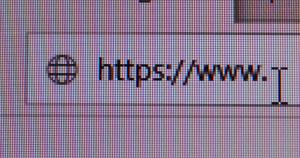The time has come. Internet explorer is finally being put out to pasture.
TAMPA, FL, UNITED STATES, June 14, 2022 /EINPresswire.com/ — "So, the time has come. Internet explorer is finally being put out to pasture. I, for one, will not miss it. I switched away from Internet explorer many years ago due to its inherent lack of security, terrible design, and overall slow performance." shares Ilan Sredni with Palindrome Consulting (https://www.pciicp.com).
It's hard to believe that it's been nearly three decades since the launch of Internet Explorer. The browser has undergone many changes over the years, and while it's no longer the dominant force it once was, it's still played an essential role in shaping the internet as we know it today.
After 27 years, Microsoft has announced that it's time for Internet Explorer to retire officially.
While you have one more day to use Internet Explorer 11, the browser will be retired on June 15, 2022.
So take some time to enjoy your last few moments with Internet Explorer – it's been a good run!
What started as a package add-on for Windows 95 was once a staple part of our internet usage. According to Times Now, the famed browser reached its peak in 2003 and only fell off as new browsers entered the market.
With Google Chrome, Safari, and Mozilla Firefox around, the competition was tough for Microsoft. However, the browser made a comeback in 2019 with a new version that is faster and more compatible with modern websites.
While it may never again reach the heights of its early days, Microsoft Edge is once again a force to be reckoned with in the world of web browsers.
According to Robert Giannini, a top Fort Lauderdale IT services professional with GiaSpace, "Internet explorer was crucial when using web applications, especially from Microsoft in the early days. That was also when website creators had to design for multiple browsers to verify their work renders properly. Over the more recent years, I have relied more on chromium-based browsers. The security and extensions make it a more seamless experience. I do not believe Edge can fill its big brother's shoes. Internet Explorer, as with Netscape, had it run for a long time, but because of browser domination by Google, they could not match the performance or user loyalty."
Microsoft is making the transition to Edge as simple as possible. In a company press release, Microsoft's Sean Lyndersay mentions that Microsoft Edge, IE's successor, has an "IE mode" built-in.
This IE mode provides access to legacy Internet Explorer-based websites and apps within Microsoft Edge. This is exciting news for those of us who have been waiting for a true successor to IE. With this built-in compatibility, there should be no reason not to switch to Microsoft Edge.
Sean Fullerton, with NSN Management in Tulsa, shares, "Microsoft changed web browsing with the advent of IE. Some would say for the worse, others for the best. IE was a great browser that started the shift to web applications over the years. Microsoft pushed the envelope with IE and on occasion broke the envelope, but I believe the innovation fostered the growth in web applications."
We can only hope other companies will follow suit and make their transition to Edge as smooth as possible.
"As someone who's had IE his entire life, and it's been 2nd wheel my entire career, not sad to see it go. Firefox has been a great browser since it came out, and I wouldn't be surprised if it becomes the new standard. With Edge and Chrome running off the same Chromium base, though, I see a lot of companies running to make their sites and add-ons compatible with those browsers. We'll see them start to be the new standard in all industries, just like IE was 15+ years ago." says Steven Varner with DataEcon, a Dallas IT services company.
On June 15, 2022, Microsoft's official support for Internet Explorer 11 will end. That means it's time to switch to Microsoft Edge, the new default browser for Windows 10. but don't worry, the transition process is easy, and you can take all your favorite IE11 features with you. Just follow these simple steps, and you'll be up and running in no time.
First, download and install the new Microsoft Edge browser. Then, open IE11 and click on the "Import from another browser" option in the menu. Select Microsoft Edge from the list of options and click "Import." That's it! Your favorites, passwords, and other settings will be transferred automatically.
Stuart R Crawford
Ulistic LP
+1 716-263-6961
ulistic@gmail.com